It’s been almost 5 years in the making. After COVID construction delays, incredible renovations done at Magic Kingdom, and multiple attraction previews, it’s finally time for the general public to experience Disney’s newest attraction: TRON Lightcycle / Run!
If you’ve been wanting to experience Disney’s newest attraction, Magic Kingdom’s version of a modern rollercoaster with completely unique ride vehicles, you’ll need to know how to join the virtual queue!
In this article, we will show you exactly how to join the virtual queue for TRON Lightcycle / Run using the My Disney Experience app, and some of the tips you can use to get a boarding group for this amazing new attraction!
What Is A Virtual Queue?
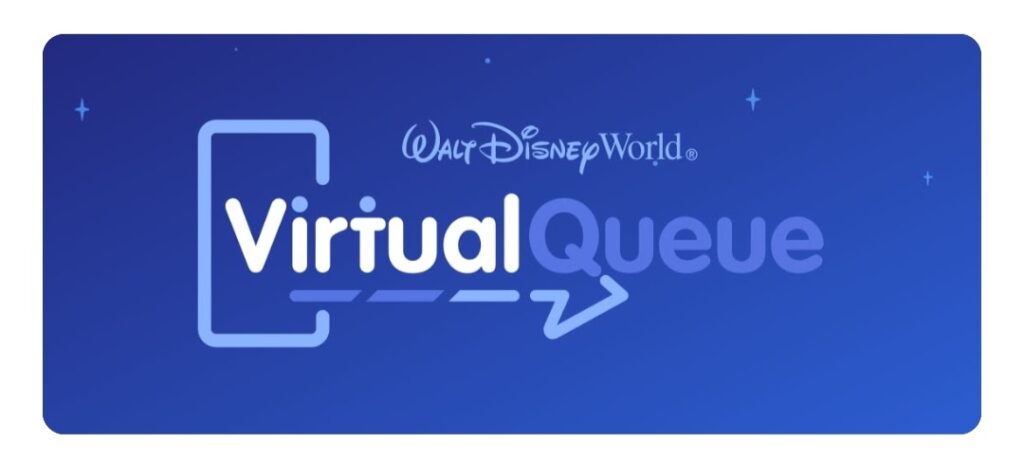
Virtual queues at Disney theme parks for new attractions are not a new phenomenon, this system allow guests to reserve a time slot to ride an attraction, which prevents waiting in line for extended periods of time while a new attraction is most popular. Virtual queues have historically been used for new or highly popular attractions, such as Guardians Of The Galaxy: Cosmic Rewind at Epcot and Rise of the Resistance at Hollywood Studios.
Although the virtual queue system is designed to eliminate long lines, many park visitors have reported that it can be stressful and even cause anxiety when trying to secure a spot in a boarding group.
It is essential to remember that even with the tips outlined in this article, there is no guarantee of successfully obtaining a boarding group. Still, following these pointers may significantly improve your odds of success. We’ll cover all you need to know so that you can relax and have confidence that you and your family can ride this thrilling new attraction!
Virtual Queue Prerequisites
Park Admission & Park Pass Reservation Required
In order to join the virtual queue for TRON Lightcycle / Run, guest are required to have a valid theme park ticket, or annual pass as well as a Park Pass reservation for Magic Kingdom.
The virtual queue process may start at 7 AM Eastern Time the morning of the day your Park pass reservation is for, and there is no need to be physically inside the park. If you’re trying to enter the virtual queue at 1 PM, you will need to be checked in and present inside the Magic Kingdom theme park.
My Disney Experience App

If you don’t already have it setup, be sure to download and login to the My Disney Experience App so you can ready before attempting to join the virtual queue. Not only is this app extremely useful inside of the parks for using mobile ordering, making dining reservations, or finding directions, it is also your only way onto the virtual queue. You can download this app on both the Google Play Store and the Apple App Store.
Curating Your Family & Friends List
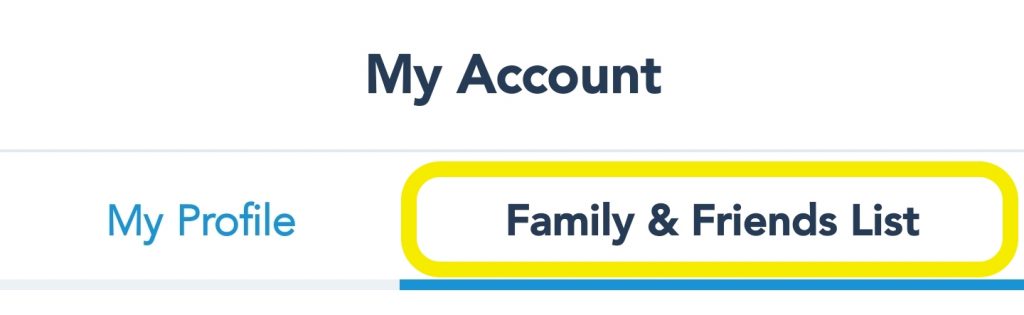
Once you have the app set up, make sure that your entire party is added onto the Family and Friends list that is inside of the app. This allows everyone to join the same boarding group at the same time. Every adult in your party that is interested in riding TRON Lightcycle / Run will need a My Disney Experience account and be linked together. You can find our step-by-step guide on how to manage your Family & Friends list here: How To Add To Your Friends & Family List Using The My Disney Experience App.
If you are planning on bringing children on the ride, be sure that they are listed as a guest that you can manage on your account. If you are missing someone from your party, Disney recently released a way to add them to your Friends and Family list by scanning a QR code that is found in their My Disney Experience app.
When Can I Join The Virtual Queue?
There are up to 3 opportunities for each day you have reserved at Magic Kingdom. You can see the chart below that details each time of the day you can join a virtual queue for TRON Lightcycle / Run:
| Time | Details |
|---|---|
| 7 AM | No need to be physically in the park |
| 1 PM | Must be checked in and present at park |
| 6PM | No need to be physically in the park. Open to guests staying at Disney Deluxe resorts |
How To Join The Virtual Queue
Locate the Virtual Queue Card on the My Disney Experience App Homepage
To be able to join the virtual queue, guests will need to be on the My Disney Experience App at 7 AM Eastern Time. You can find this section in the app by pressing the menu button in the lower right hand corner of the app, then pressing on the “Virtual Queues” box. Guests will have a second chance to join the virtual queue at 1 p.m. but they will need to be inside of the park at that time.
Confirm All Members of Your Party Are Added
It would be best to locate the join virtual queue button and ensure your full party is added well before the 7am starting time to ensure if there are any people missing from your desired party, that you’ll have time to add them. If you have the updated version of the app, everyone in the party of your park pass reservation should be automatically selected, but be sure to confirm everyone that wants to ride is added.
The best advice we can give you is to open a world clock on a computer, and use every single mobile device at your disposable to time your refresh of the page, right as the clock turns to 7:00 a.m. Ensure you are connected to the fastest internet connection available to you, which often times will be a reliable WiFi connection at your resort or home. Your best bet is to have the Disney app open and refresh the page right as the clock changed to 6:59:59 a.m. As soon as you see the the join button at the bottom of the screen, press it! The entire process will take a total of 2 frenzied seconds.
Success, The Disney Gods Have Smiled Upon You!
Once you’ve joined a boarding group, you’ll be given a boarding group number. This can help you determine a general time window to make sure to be present at the attraction and ride. This general time window you can extrapolate from your boarding group will be based on the current wait time for the attraction, so definitely be conservation in your assumptions. Boarding groups below 10 or so would do well to be present at the opening time to ensure you have enough time to get to the attraction.
Once your boarding group has been called, you’ll get a notification on your phone with a 60-minute wait time, you’ll have 60 minutes to get to the attraction and scan in.
What If I Didn’t Get A Boarding Group?
Try, try again! You can try again at 1pm, as long as you have scanned into, and are physically at, the park. Also, guests staying at a Disney Deluxe Resort, Disney Deluxe Villa Resort, or other select Walt Disney World Resort hotels will have an additional opportunity to ride TRON Lightcycle / Run. This extra opportunity is of course available to DVC members, as well as those using a DVC rental, like the rentals that our company specializes in!
On days when Extended Evening Hours are running in Magic Kingdom, there will be an additional Virtual Queue distribution time at 6:00 pm. Guests do not need to be in Magic Kingdom to make reservations but they do need valid theme park admission and a park pass reservation for Magic Kingdom, or they may have a park pass reservation for another park that they entered earlier in the same day, if they wish to park hop to Magic Kingdom. Extended Evening Hours usually takes place for 2 hours after the regular park close.
Let’s Wrap This Up!
Virtual queues are a great way to experience popular attractions without spending hours waiting in line! By joining a boarding group, you can explore the rest of Magic Kingdom, whether that’s riding other rides, or grabbing some of those delicious Disney snacks while you wait. Just be sure to return to TRON Lightcycle / Run within your designated time window, or you may lose your spot in line!
We hope this article has helped you understand how to join the virtual queue for TRON Lightcycle / Run. Have you ever joined a virtual queue at a Disney theme park? Let us know in the comments!
If you enjoyed this article, be sure to check out our other posts about all things Disney! From tips and tricks to news and updates, we have everything you need to make your next Disney vacation the best one yet on the DVC Shop blog. Have a magical day!