Congratulations on becoming a Disney Vacation Club member! If this is your first DVC purchase, after all of your documents close you will receive emails from Disney Vacation Club with your membership ID and your activation code. Utilize that information to create your DVC account, then as soon as Vacation Points are loaded into your account they are available for use.
Booking Window
Now that you have points to use, it is time to make your reservation. Your booking window gives you the ability to make reservations up to 11 months in advance of your check-in date at your home resort, and 7 months in advance of your check-in date at other Disney Vacation Club resorts. Don’t get your Use Year and booking window confused! Even if your desired trip is outside of the current Use Year, so long as you are within that 7 or 11 month booking window you can proceed with your reservation.
Book Online
Online booking begins at 8:00 a.m. Eastern Time. You can book a stay of up to 7 consecutive nights.
To make your online booking, navigate to Plan Vacation, then Book a Vacation.
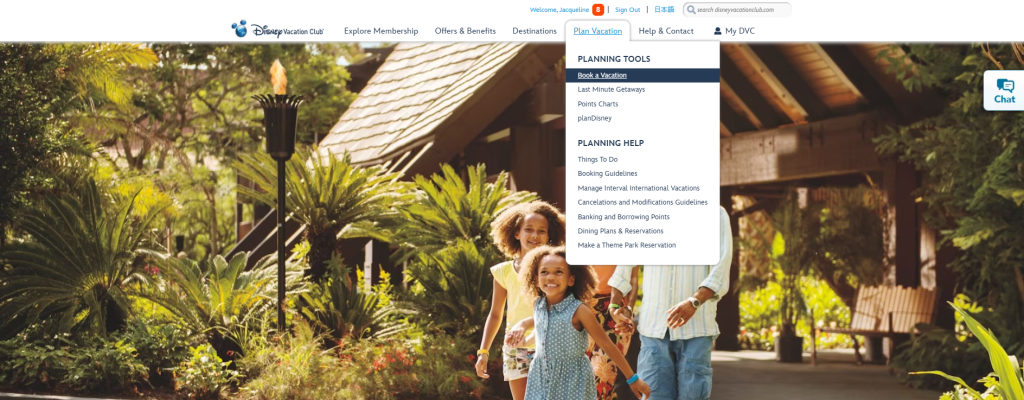
Then enter information about your travel party, check-in and check-out dates, and the room types and resorts you want to search for. For this example, let’s look at a trip for June 17, 2025 through June 21, 2025.
You can search for as many or as few different room types and resorts as you please. If you only want to view rooms that are fully available for your travel dates, check the “Show rooms with Full Availability” box.
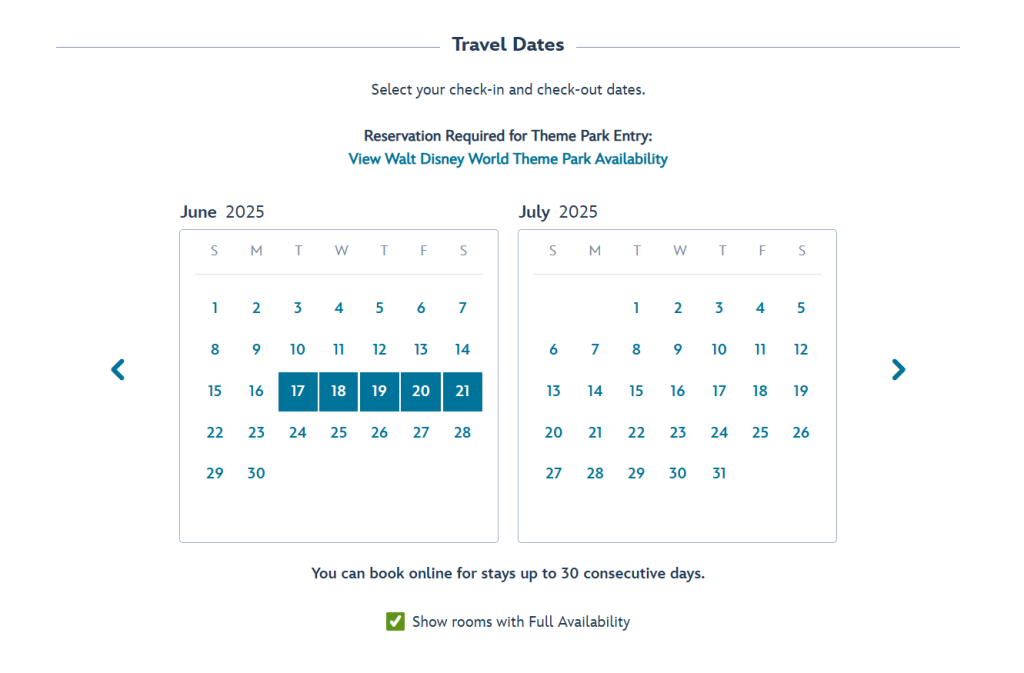
Note that if you check this box, you will not see room types that are not fully available for your travel dates. In this example, a room may be available for the nights of June 17, 2025, through June 19, 2025, but booked for the night of June 20, 2025. That room then would not show up in your search results. If you are okay with possibly doing a split stay, shifting your travel dates a bit, or utilizing the wait list, you may want to avoid checking this box to have a better appreciation of the full slate of room options available to you.
If you require an accessible room, be sure to check the “Show me Accessible Rooms only” box when selecting room types.
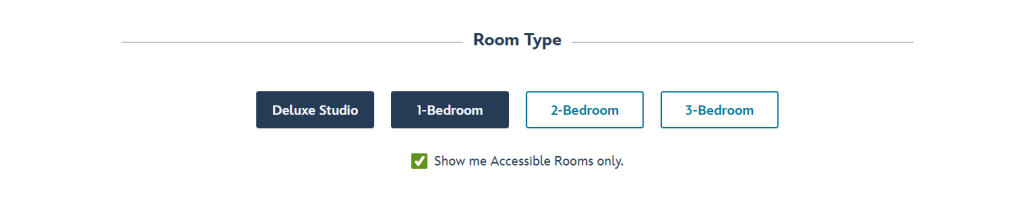
Once you have provided the booking tool with your desired trip information, hit Check Availability. This can take a moment to load, and sometimes errors occur. The DVC booking tool seems to work best on Microsoft Edge over other browsers like Google Chrome or Mozilla Firefox. If you run into persistent issues consider switching to Edge or clearing your cache on your preferred browser and trying again.
Search results will be displayed with your home resort(s) first, followed by all other resorts. Here we can see the Bay Lake Tower Lake View deluxe studio is fully available for the requested nights. The grey nights have no availability, the light blue nights you can book, and the dark blue nights are the nights selected for the stay. Note that on this screen the dark blue indicates nights, not days. This represents check-in on June 17, 2025, and check-out on June 21, 2025. The prior screen, creating your booking search, has dark blue representing days–including check-out day! This can be confusing, but you can always verify your check-in and check-out days on this booking screen in the bottom left corner.
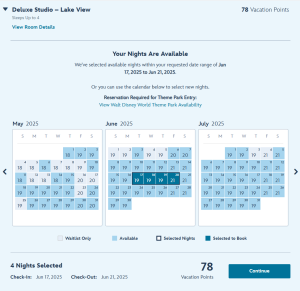
This interface also indicates the number of Vacation Points this trip will cost–in this example, 78 points noted both in the upper right and in the lower right.
If you are happy with this travel itinerary, click continue. From there you will choose which contract and Vacation Points to use (including the option to bank and borrow Vacation Points, if applicable), add guest information, and agree to terms and conditions. Then you are all set to book the room!
Once booked you will receive a confirmation email and the trip will show up on your DVC dashboard. Don’t forget to add your reservation to your My Disney Experience account when you’re done!
Rooms Without Full Availability
So long as you did not check the Show rooms with Full Availability” box, you can view all room types in your query. Here you can see for June 17 – June 21, 2025, at Bay Lake Tower, the Lake View and Theme Park View deluxe studios have full availability, but no other room types are automatically displayed. Click the “View Other Rooms” button to see availability for the other room types.
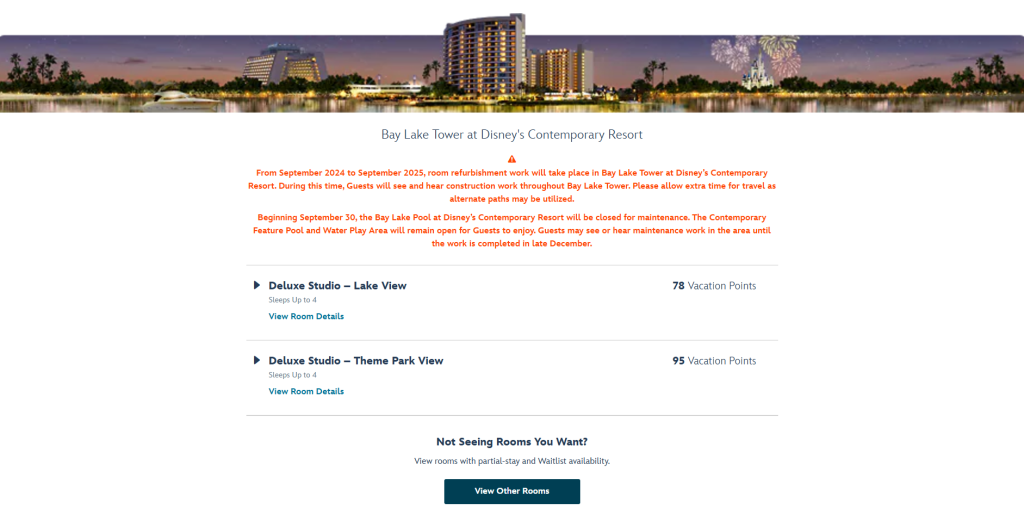
In this example, we only searched for Deluxe Studios, so the Standard View Deluxe Studio is the only additional room type. From our requested dates, the Standard View Deluxe Studio is not available on the night of June 18, 2025. Hence, this room type only has partial availability.
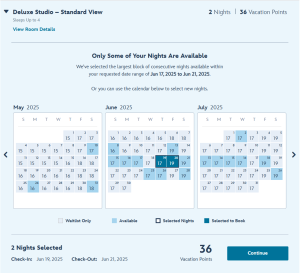
If you had flexibility with your travel plans, you could pivot to check-in on June 15, 2025, and check-out on June 18, 2025. Alternatively, you could check-in on June 19, 2025, and check out on June 22, 2025. If you wanted to stick with your original dates, you can select those and then continue to the waitlist. This is not a guaranteed reservation, and if you choose to waitlist a trip it is wise to book a room with full availability that could be replaced with this reservation should your waitlist request be granted.
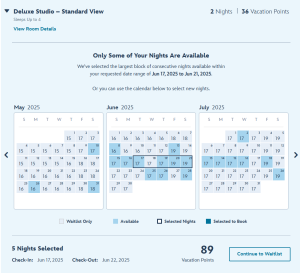
Or you could book this room for check-in on June 19 and check-out on June 21, and find another resort to stay at for the nights of June 17 and June 18.
Book via Calling Member Services
If you prefer Member Services to help you out with booking your vacation, you can call 800-800-9800 starting at 9 a.m. Eastern Time every day of the week. Note that Member Services is typically closed on holidays. You will receive a notification in your account in advance of these closures. Be sure to have your member ID ready when you call, and also all the details about your desired booking such as check-in and check-out dates, resort, and room type. Member Services will walk through the same steps as if you were booking online, confirming your travel party, dates, desired room type and resort, required Vacation Points, and finally submitting the booking on your behalf. Similar to booking online, you will receive a confirmation email and the booking will be displayed in your DVC dashboard.
Bookings through Member Services begin an hour after the online bookings become available. Due to this time delay, some of the most popular and in-demand room types may become fully booked between online bookings opening and Member Services bookings beginning. If you are comfortable using the online booking tool, that process will give you the best chance at booking your desired accommodations.
No matter how you choose to book your DVC reservation, it is going to be a magical trip! If you have any questions, leave those in the comments down below.
Featured Photo: Emily Murray.