If you’re not the Type A, super organized traveler that plans their vacations a year in advance then you may at some point find yourself using the DVC Waitlist program. The DVC Waitlist is an extremely useful program for those of us who don’t have the time or discipline to plan for our vacations well in advance. But how does the DVC Waitlist work?
What Is A DVC Waitlist?
The DVC Waitlist program is a built-in part of DVC ownership. The program is essentially a risk-free option that allows owners to Waitlist a stay at their desired location for their desired dates. This is an amazing feature of the DVC program that helps us less than perfect vacation planners find stays when we’re booking without much advance notice or in other situations in which availability is limited.
When Should I Request A Waitlist?
The Waitlist program may come in handy if you’re booking a reservation just a few months or weeks out, traveling during high season, looking for a limited or popular room type, or booking a long stay. Waitlists can be very beneficial when booking a DVC stay.
Owners can request a Waitlist any time there is no availability for their exact specifications. As an example, if I want to stay at Boardwalk Villas for 6 nights but only 5 nights are available, I can book the 5 nights and Waitlist the night that is not available. This is true whether the unavailable night is at the beginning, end or in the middle of my stay. If a night in the middle of my stay is unavailable I can make a reservation for the first few nights, another reservation for the last nights and Waitlist the unavailable nights that fall in the middle of my vacation.
One of the best ways to use Waitlists is with a backup. Keep in mind that Waitlists are not guaranteed. So instead of hoping and praying from now until your check-in date, book a back-up reservation to fill the dates that are not available at your preferred location. In the example above I could book a reservation at Old Key West for the nights not available at Boardwalk. If my Waitlist for the extra nights at Boardwalk comes through I will simply cancel my Old Key West reservation. If my Waitlist doesn’t come through I can just stick with the Split Stay and transfer from Boardwalk to OKW in the middle of my stay.
While Split Stays may seem like a hassle, Disney is actually very accommodating to guests with split stay reservations. When it’s time to check out of your first room, simply pack your bags and call Bell Services to pick up your luggage. If you’re moving to a different resort they will deliver your bags to your next DVC resort for you! Note that baggage delivery from one resort to another can take several hours so don’t count on bags being available until the afternoon. If you’re merely switching rooms Bell Services will hold your bags while you enjoy your day at the parks or in the pool. Upon returning from your day of fun, check in and have your bags delivered to your room.
If you book a split stay you will have separate reservation numbers. A quick call to DVC Member Services can link your reservations.
As split stays are considered separate reservations, you can order Dining Plans for any one or all of your reservations. This is a great way to try out the Dining Plan for a portion of your stay, which is not usually allowed with Disney reservations.
How Do I Waitlist A Stay?
Waitlisting a stay has been made extremely easy by DVC. Simply log in to your DVC online dashboard and search for your desired reservation. If your dates and/or location are not available, click the “Waitlist This Entire Stay” button. Follow the onscreen instructions and waalah, your stay is now waitlisted.
Waitlist Rules To Keep In Mind
Keep in mind that when using the Waitlist program, there are certain rules that apply:
- Waitlists follow the same reservation booking windows as regular bookings, 11 months for your Home Resort and 7 months for any other DVC Resort.
- Waitlists are active until 31 days before check-in or 7 days before check-in. When scheduling your Waitlist you’ll have the option to choose either of these options. If you would like to extend your Waitlist past this time frame you can do so in the online dashboard.
- You must have enough points in your account to cover any Waitlist that you request.
- If a Waitlist comes through it will be confirmed automatically and you will receive a booking confirmation and reservation number for that stay.
- Cancellations of confirmed Waitlists follow the same cancellation rules as any other reservation. So be sure not to forget about your Waitlist if you’ve decided you don’t want it any longer. Keep in mind that any reservation cancelled within 30 days of check-in will result in your points being put into a holding account.
- You may only have 2 active Waitlists at any given time per membership, per Use Year.
- Owners can check the status of Waitlists on the DVC booking dashboard. You may also deactivate any Waitlists through the dashboard.
Do you love using the DVC Waitlist program? Share your DVC Waitlist tips and stories below.

One comment on “How Does The DVC Waitlist Work?”