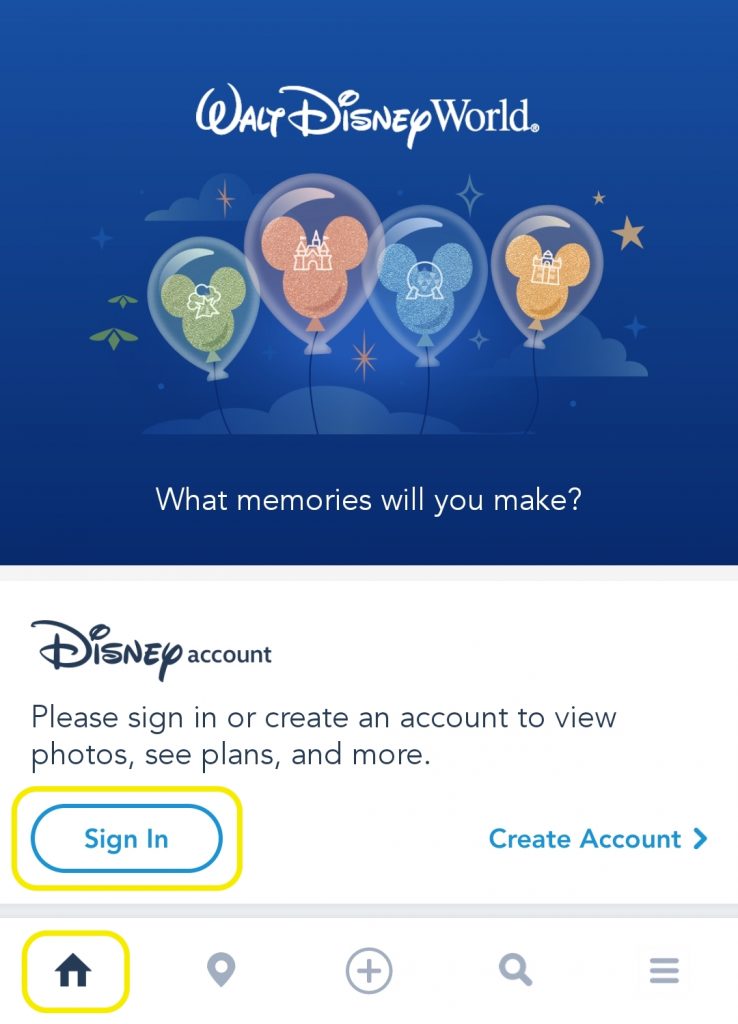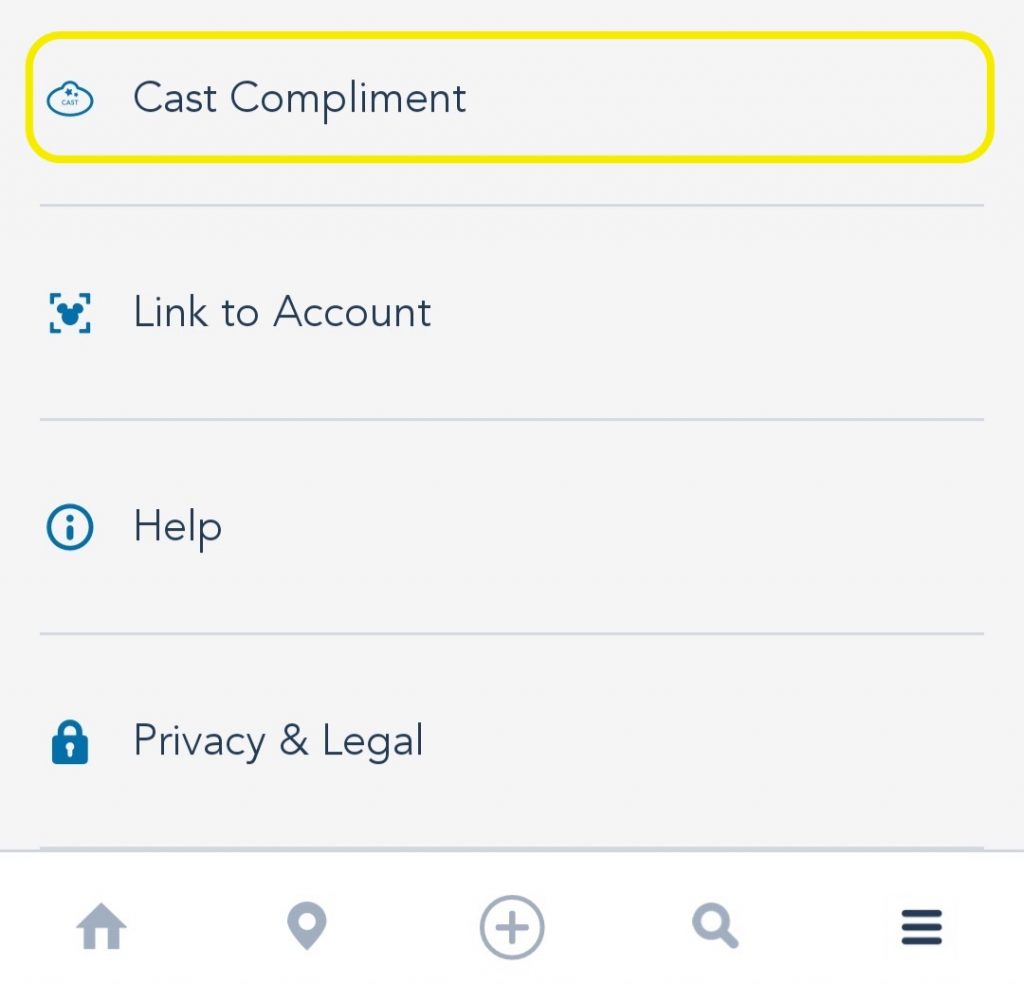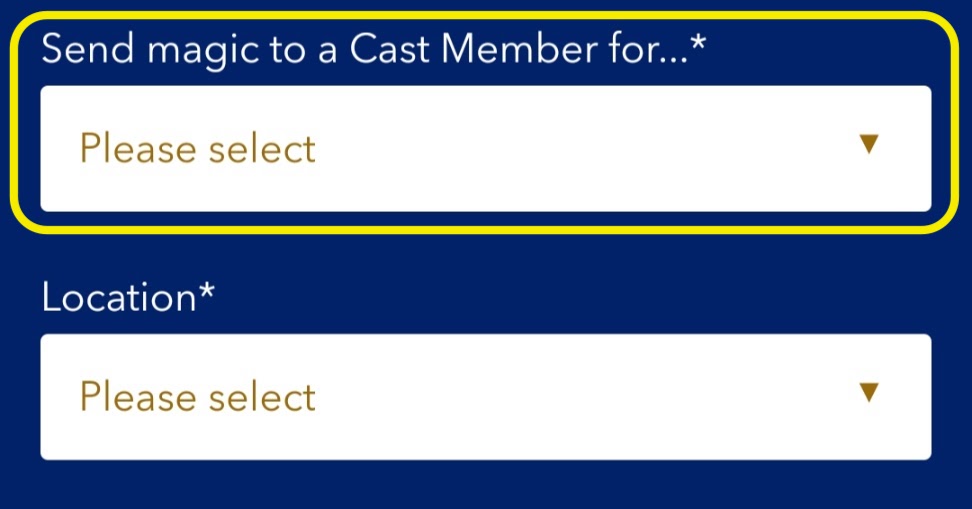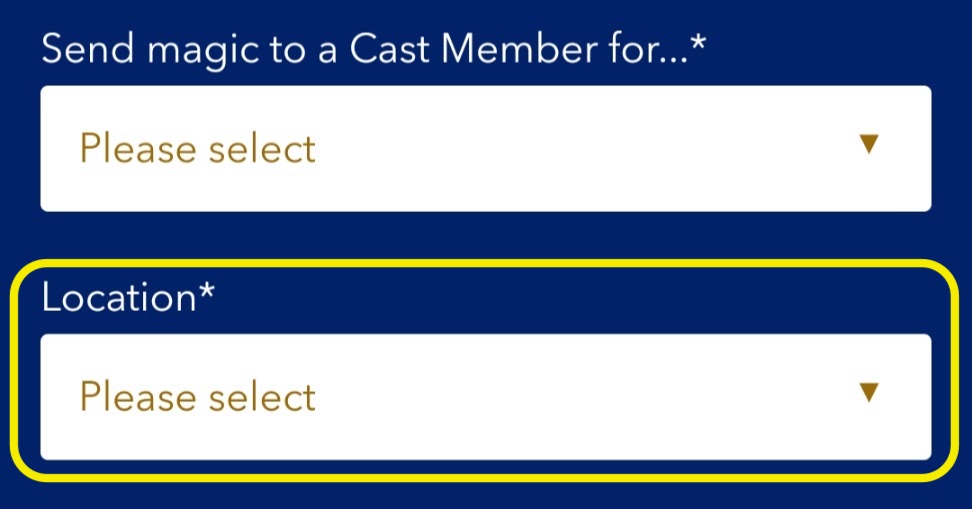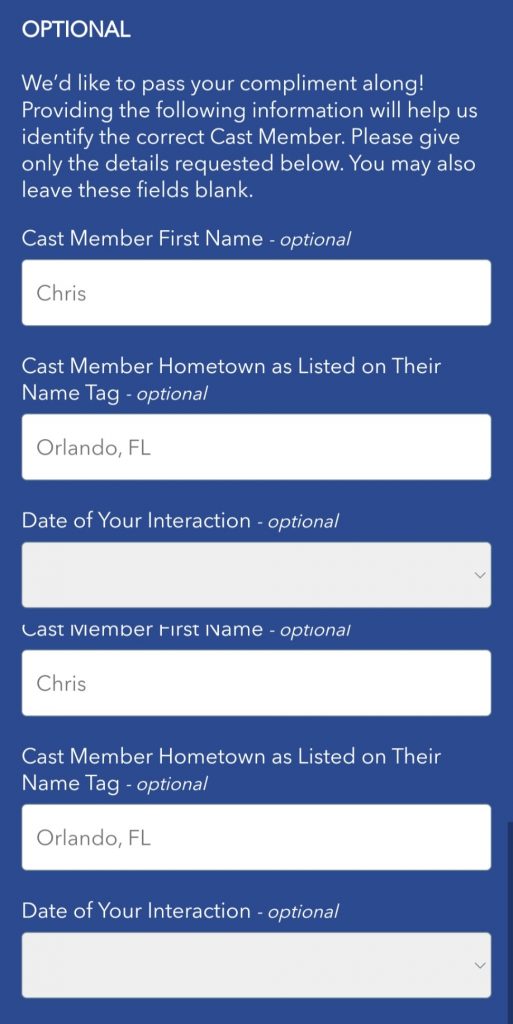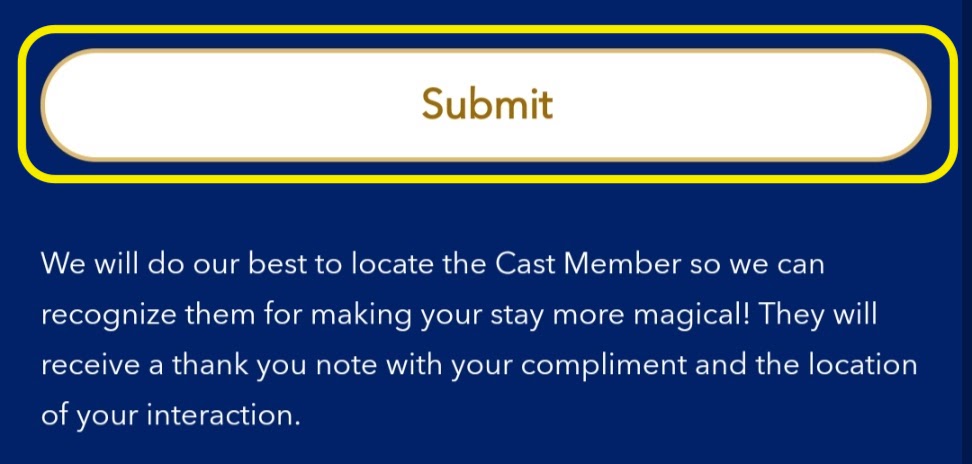One of the best things about a Disney vacation is the Cast Members. They are always so friendly and willing to help, and they really make your vacation special. Cast Members go out of their way to make sure you have a great time, and one way to show your appreciation is by giving them a Cast Compliment. In this article, we will show you how to give a Cast Compliment using the My Disney Experience App complete with step-by-step instructions.
Prerequisites
In order to give a Cast Compliment, you will need the following:
- A smartphone with the My Disney Experience App installed
- An active internet connection
- A Disney account
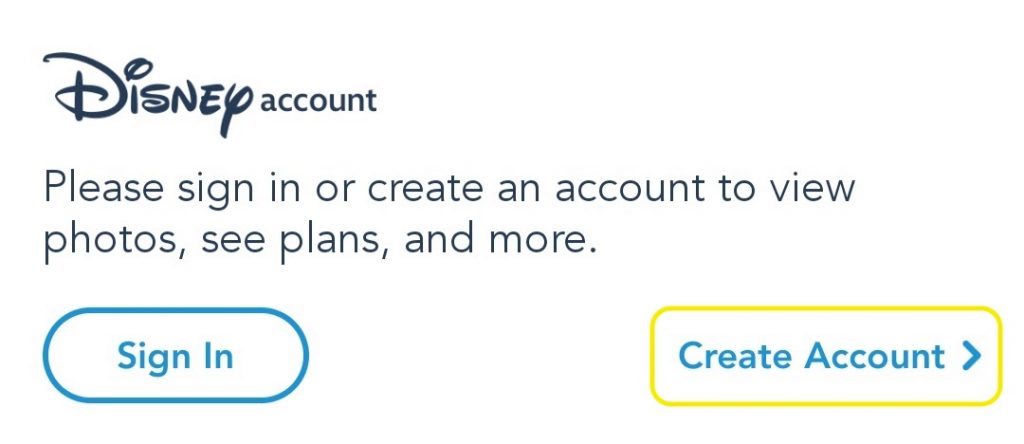
If you do not have a Disney account, you can create one by visiting the login page on the Disney World website, selecting the “Create an Account” button, then filling in the form to register for your free account.
Step By Step Instructions
You can click on any of the steps below to expand the section and view a screenshot that shows you exactly where to tap to complete that step.
Learn More About The My Disney Experience App
The My Disney Experience App is a free app for smartphones that allows you to plan and manage your Disney vacation. With the app, you can view wait times, make dining reservations, use mobile food ordering, utilize Disney’s Genie & Genie+ services, make individual LightningLane selections, see where Characters are located, and much more. If you’d like to see a few addition guides we’ve made you can browse some of the articles below:
- How To Make A Dining Reservation On The My Disney Experience App (Video)
- How To Use Mobile Ordering On The My Disney Experience App
- How To Make Park Pass Reservations On The My Disney Experience App
Cast Members really make a Disney vacation special, so be sure to give them a Cast Compliment next time you’re in the parks and they create a magical moment for you or your family! Thanks for reading and have a magical day!