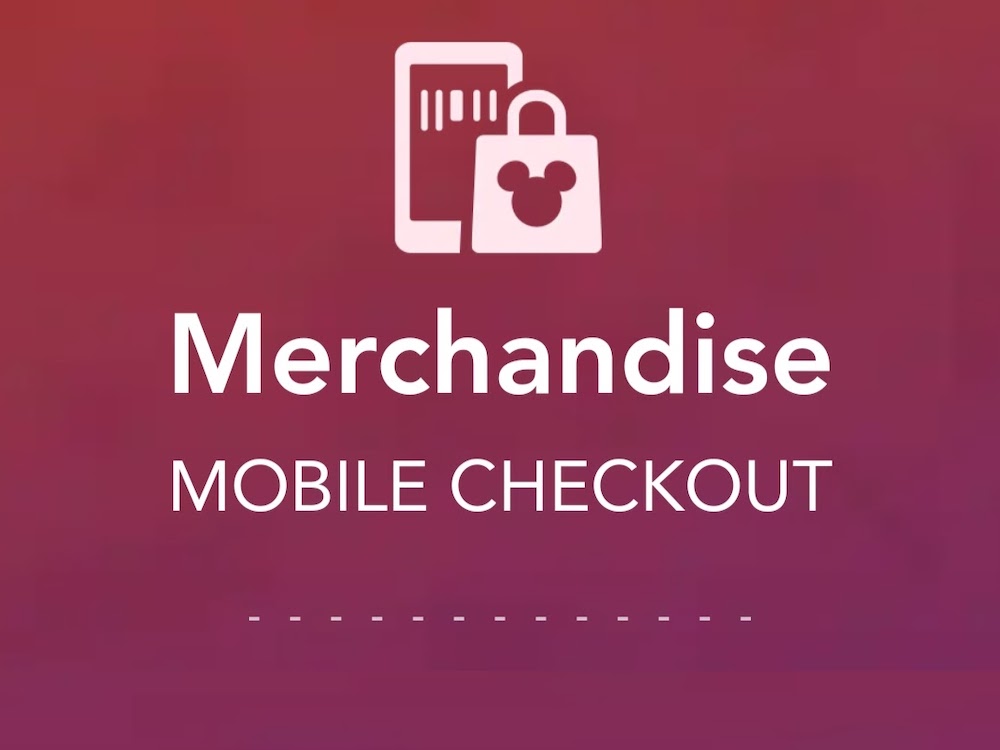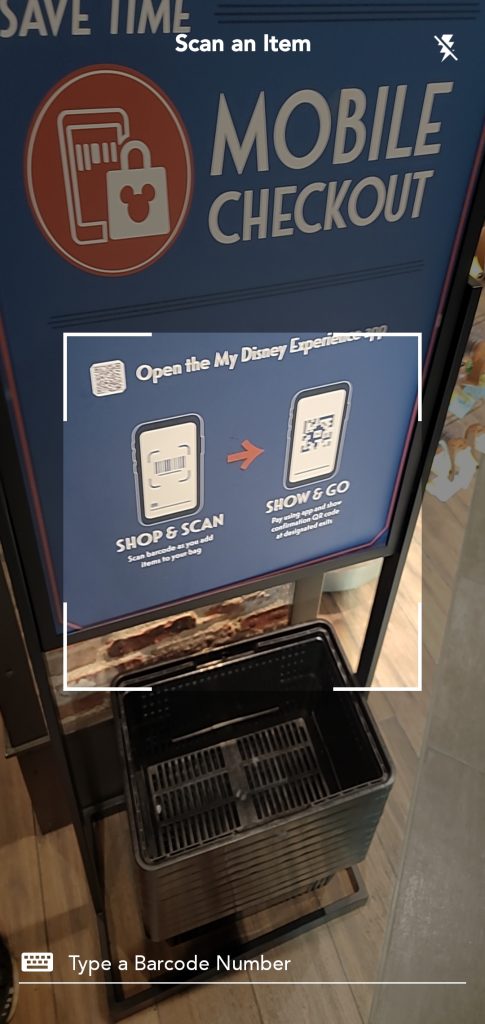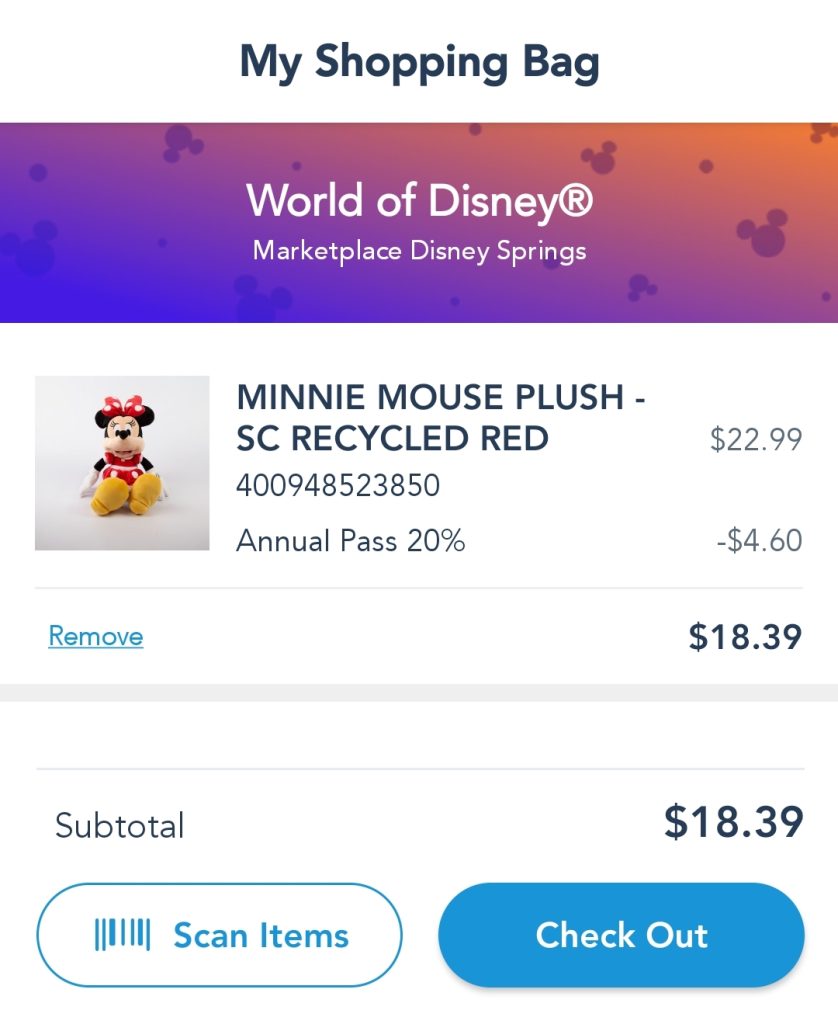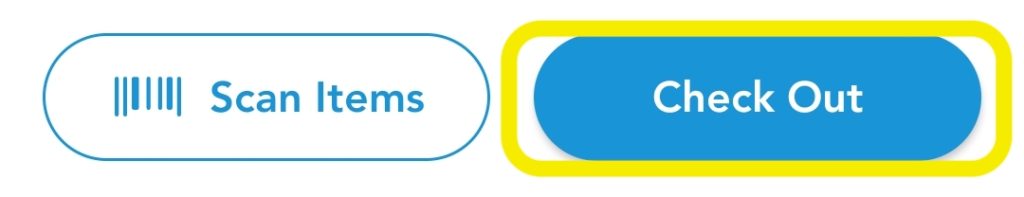Did you know you can skip those long lines at the register at select Walt Disney World shops? There is a quick and convenient method of purchasing merchandise using the My Disney Experience app on your mobile device, and in this article we’ll be walking you through the process of doing so step by step. We’ve also added screenshots to help you understand where to go within the My Disney Experience app, and how to navigate the process of using the merchandise mobile checkout. Let’s get started!
How to Use Merchandise Mobile Checkout
You’ll need a Disney account! Download and open the My Disney Experience app and sign in or create an account.
Participating Locations
You may use merchandise mobile checkout at the following locations.
Magic Kingdom Park
- Emporium
EPCOT
- Creations Shop
- Treasures of Xandar
Disney’s Hollywood Studios
- Dok-Ondar’s Den of Antiquities
- Mickey’s of Hollywood
Disney’s Animal Kingdom Theme Park
- Island Mercantile
- Discovery Trading Company
Disney Springs
- World of Disney
- Super Hero Headquarters
Accepted Forms of Payment
The following forms of payment can be used with the merchandise mobile checkout service:
- Credit Card
- Debit Card
- Disney Gift Card
- Disney Rewards Redemption Card
- Apple Pay
Only digital payment methods are currently supported with this service. In the case that you would like to use cash as your form of payment, you would need to use the conventional registers to checkout your merchadise.
Discounts
If you are eligible for discounts, they will be automatically applied when using the merchandise mobile checkout service on the My Disney Experience app. The discount types that are recognized are currently for:
- Annual Passholders
- Disney Vacation Club Members
- Disney Visa Cardmembers
Returns
Any item you purchase using the merchandise mobile checkout service on the My Disney Experience app is subject to the normal Walt Disney World return policy.
We hope you found this short guide helpful! If you enjoyed this guide, be sure to check out our other posts about all things Disney! From tips and tricks to news and updates, we have everything you need to make your next Disney vacation the best one yet on the DVC Shop blog. Have a magical day!