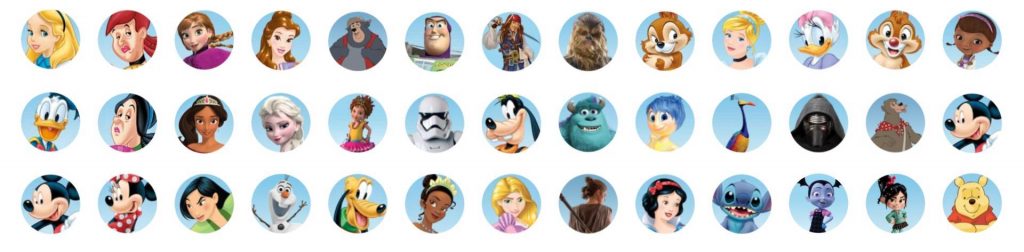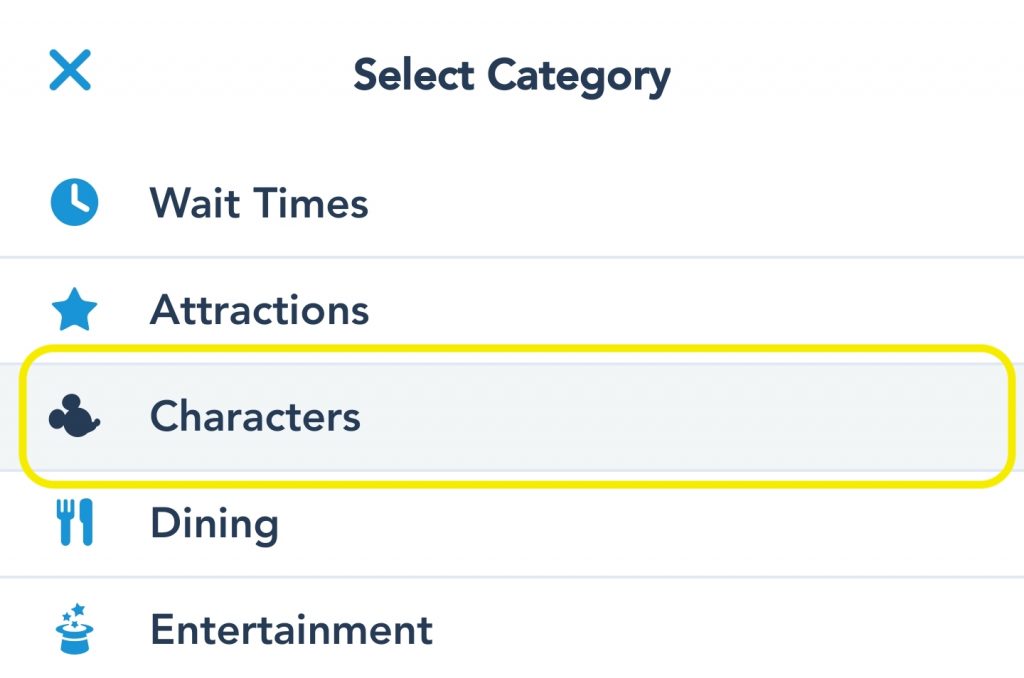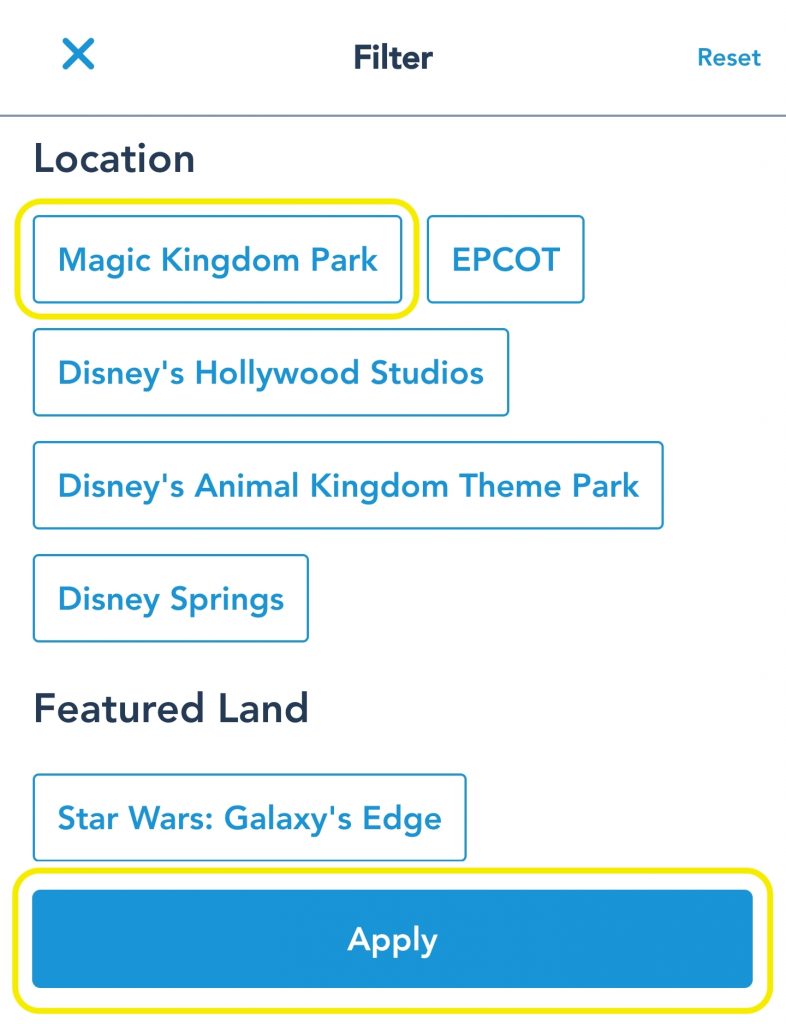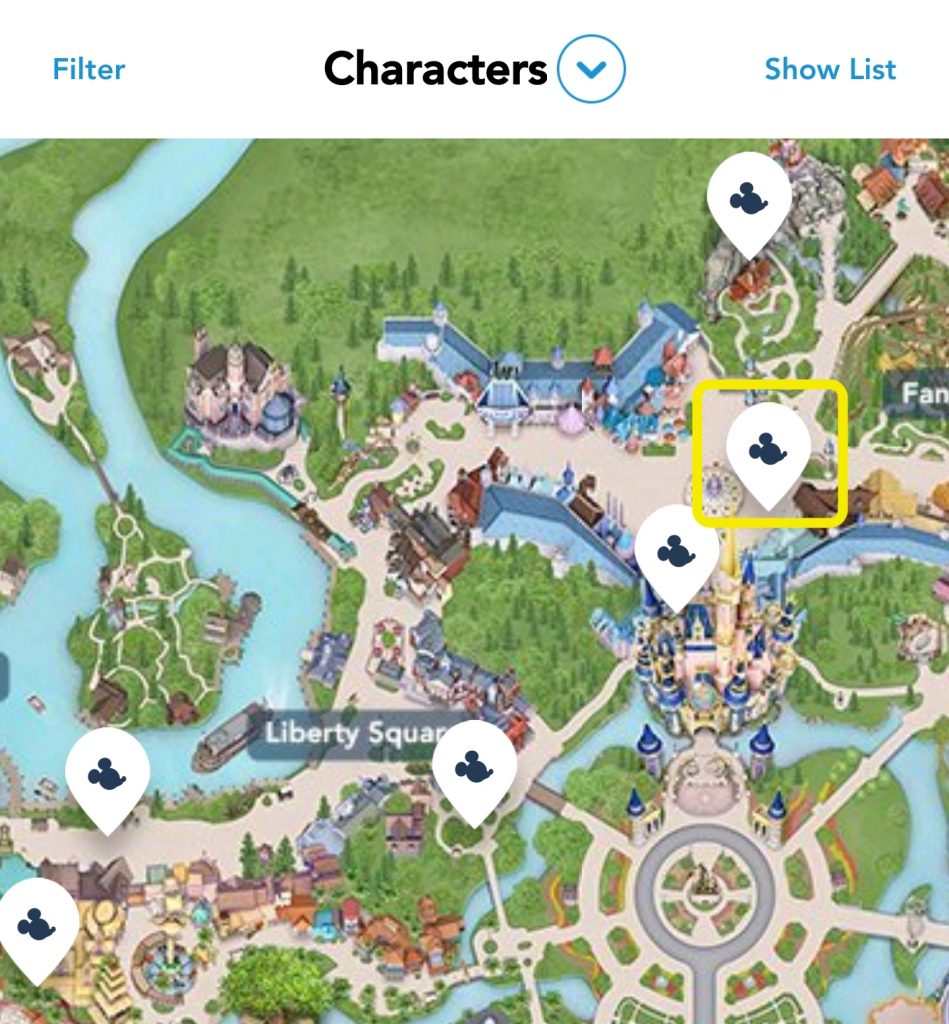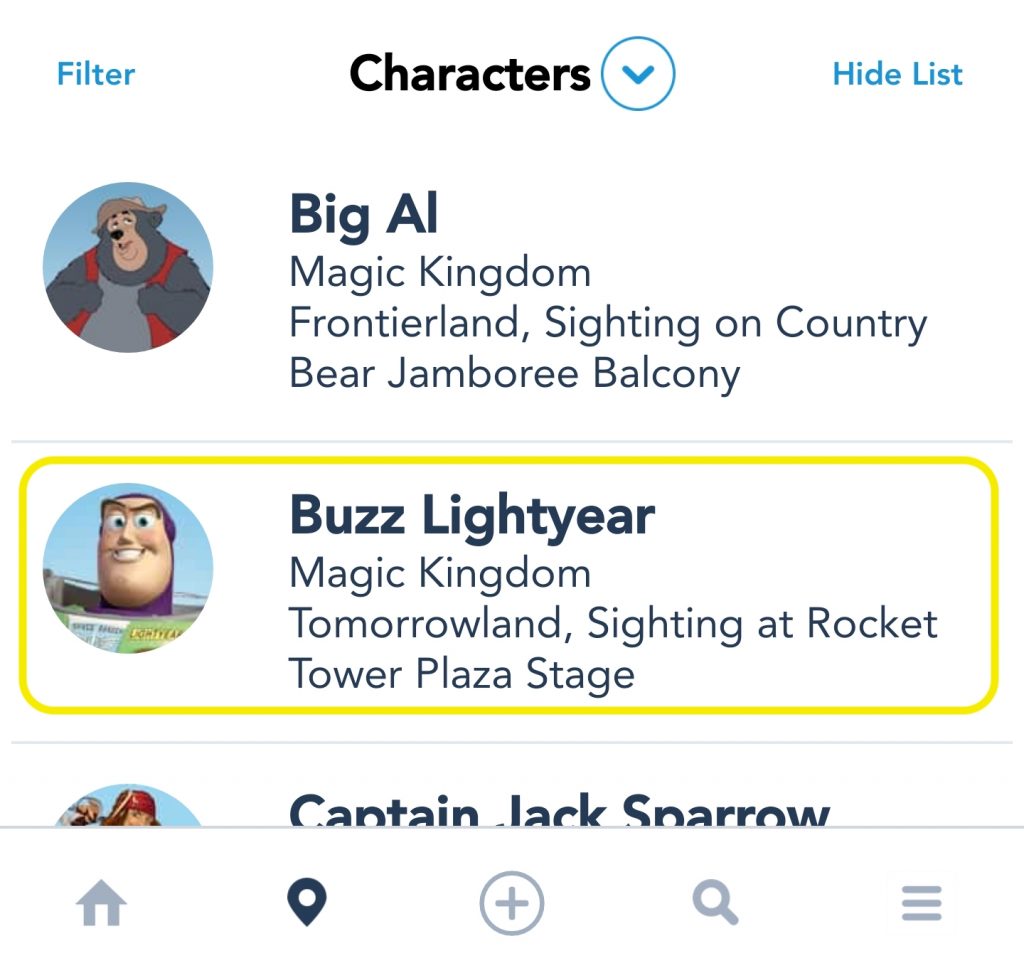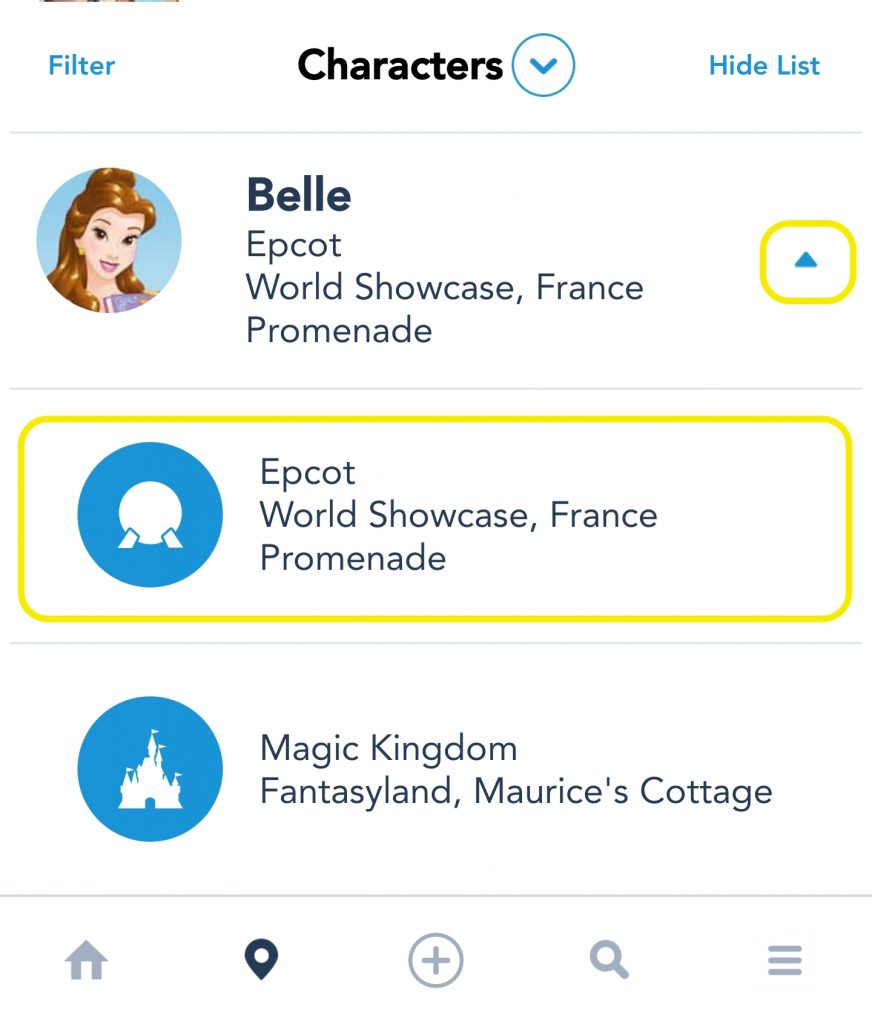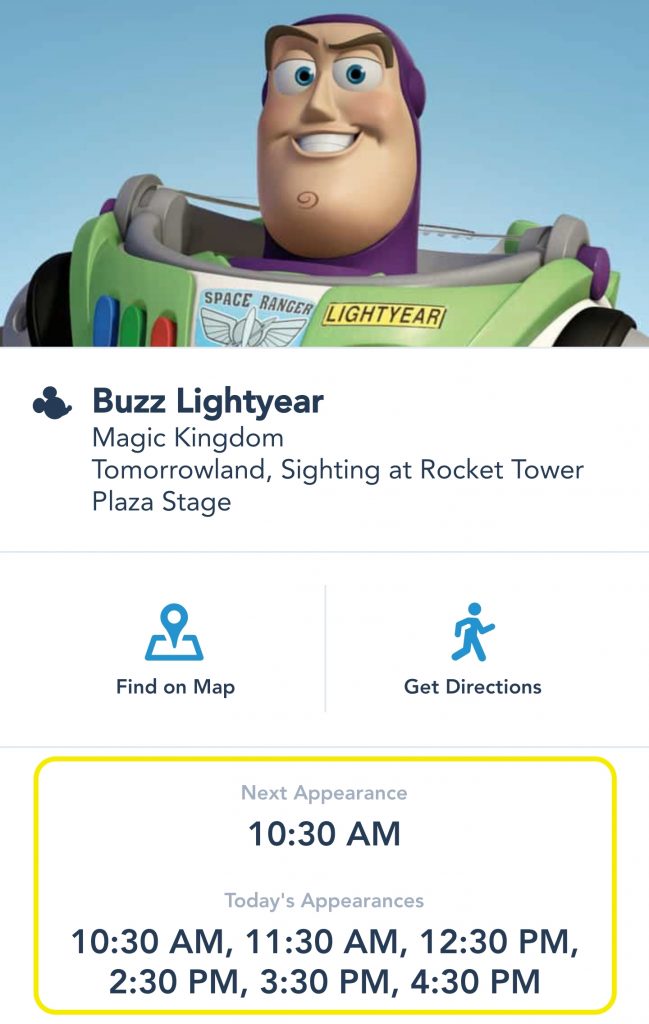If you’re like most Disney fans, meeting your favorite characters is probably high on your list of priorities for your next trip to the parks. Luckily, with the My Disney Experience app, it’s easier than ever to find when and where you can meet them! In this article, we will explain how to use the My Disney Experience app to find character meet and greets. Let’s get started!
How To Find Character Meet & Greets

Tap On Pin Icon For Map View Of Walt Disney World

When you open up the My Disney Experience app, the first thing you’ll want to do is tap on the pin icon in the bottom menu, which will take you to the map view of Walt Disney World.
Select "Characters" From The Category Drop Down Menu

Once you have the map view open, you can see at the very center top of the screen, that there is a category with a down-facing arrow next to it. If you don’t have a previously-selected category, attraction wait times will be selected by default. Now, tap on the category name, or the down-facing arrow to open the category drop-down menu.
Next, simply tap on the “Characters” category to select it.

Filter By Disney Theme Park (Optional)

If you’d like to narrow down your search results to one of the Disney theme parks, you can simply tap on the “Filter” button that is located on the top left of the screen, then select the theme park or featured land you would like to search for characters within.

Select Your Preferred View (Optional)

Map View
If you’d like to scroll around on a map of the theme parks to search for characters by location, the map view is perfect for location-based searching and is selected by default.
List View
If you’d prefer to search for a specific character, or simply see what characters are offered, you can get a full list of all available Disney characters by tapping the “Show List” button on the top right of the screen to bring up a full listing of characters.
Select Your Favorite Disney Character
Map View

If you’re using the map view, you can scroll around on the map to find little pins on the map with a mickey head icon. Each pin represents a character meet & greet location, once you have tapped on a pin, a small card of the character’s name and general location will pop up on the screen. You can then tap that card to get time and location information for that specific character.
List View

If you’re using the list view, you can scroll through the alphabetically-sorted list to find your favorite Disney character. Some characters will have a small arrow on the right-hand side, which means there are multiple locations in which that character can be found. You can expand the character’s locations by tapping the character’s name or image. You can then choose from the different locations to get time and location information for that specific character. If there is no arrow to the right of the character’s name, you can simply tap their name to access their information.

View Appearance Times & Locations

Once you’ve selected your preferred character (and location, if multiple locations for that character are offered), you can view specific appearance times, find their appearance location on the map, and even get walking directions to that location.
Happy Character Hunting!
That’s all there is to it! You now know how to find your favorite Disney character at any Walt Disney World theme park. With the My Disney Experience app, finding character meet and greets is a breeze. So next time you’re planning your trip to Walt Disney World, make sure to use this handy tool.
Looking for more ways to get the most out of your Disney vacation? Check out our wide selection of other articles for more tips and tricks! And be sure to check the DVC Shop blog often for all the latest news and updates.

Written by
Rachel Van Norman
Contributing Writer
Rachel fell deeply in love with all things Disney as a little girl. Now as a wife and a mother herself, she shares this Disney obsession with her son and everyone around her. From her love of princesses to eating all the Disney food, Rachel spends her time radiating Disney magic and keeping everyone up to date on Disney news.