Staying at Walt Disney World in Disney Vacation Club accommodations comes with perks of being an on-site guest. This includes the ability to add a Disney dining plan to your reservation! You can add either standard Disney Dining Plan or the Quick-Service Dining Plan to your DVC reservation, and DVC Shop keeps the dining plan information updated for your reference.
Dining Plan Overview
Currently, Walt Disney World offers two dining plans for their resort hotel guests. Both dining plan types come with one resort-refillable mug, which is eligible for refills from self-service beverage stations at Disney resort hotel quick-service locations, valid through the length of your stay up to 14 days. The standard Disney Dining Plan includes one quick-service meal, one table-service meal, and one snack (or nonalcoholic beverage as a snack replacement) per night of your stay. The Quick-Service Dining Plan includes two quick service meals and one snack (or nonalcoholic beverage as a snack replacement) per night of your stay.
Dining plans are always calculated based on the length of your stay and apply to all guests staying in the room. For example, if you are adding the standard Disney Dining Plan to a four-night reservation, then all guests (ages three and up) staying in that room would receive credits four table-service meals, four quick-service meals, and four snacks or nonalcoholic beverages, in addition to the resort-refillable mug.

Credits for table-service meals, quick-service meals, and snacks may be used any time during your stay. You will be able to review your meal and snack credits in the My Disney Experience app to keep track of your allotment of credits, and any unused meals and snacks do roll over day to day. These credits expire at midnight on the day you checkout of your hotel. But if you want to use all of your credits on the first day, that’s absolutely an option. Similarly, you can choose to not use any credits on a given day–so long as you use all of your meal and snack credits prior to midnight the day you checkout!
Adding A Dining Plan To A DVC Rental
If you are using DVC Shop to rent a Disney Vacation Club stay, you can fill out the “Add a Dining Plan” form to request the dining plan be added to your reservation. Be sure to have already booked your rental, as you will need to provide that confirmation number when adding a dining plan. DVC Shop will then work with the Disney Vacation Club owner who made your reservation to add your selected dining plan to your reservation. While dining plans can be added on relatively short notice (typically, you want to put this request in at least 7 days in advance of check-in), it is advised you make this request as early as possible to guarantee it can be added to your reservation prior to your trip.

Adding A Dining Plan As A DVC Member
Once you have your Disney Vacation Club room at the Walt Disney World resort booked, you can very easily add a dining plan to the reservation. Note that the dining plan needs to be added at least 48 hours prior to check-in and cannot be added once you arrive at the resort. Additionally, payment is due in full at the time of booking.
Ensure Your Travel Party is Accurate
Prior to starting process of adding a dining plan to your DVC reservation, ensure that all guests who will be in your room are reflected on your reservation. You may have added your full travel party during booking, but if not you can easily edit your travel party online. Navigate to your dashboard, and scroll down to your vacation plans. Then click “View or Modify Details” under the reservation.

On the reservation page, you can then modify the guest information to add, remove, or update the guests included on the reservation.

Alternatively, you can call Member Services at (800) 800-9800 and speak with a Cast Member who can help you make adjustments to your travel party.
Adding a Dining Plan through Member Services
Once your DVC reservation is booked, you can call Member Services at (800) 800-9800 and speak with a Cast Member. They can help you add either the standard Disney Dining Plan or Quick-Service Dining Plan to your reservation.
Adding a Dining Plan From Your Member Dashboard
Navigate to your member dashboard, then scroll down to My Vacation Plans. Select the relevant reservation, then click Purchase Dining Plan under Trip Options.

The next webpage will prompt you to choose between the Quick-Service Dining Plan and the standard Disney Dining Plan. Accurate pricing, including tax, is displayed for your party.

Choose which dining plan you would like to add to your reservation, then you will provide your credit or debit card information and pay.
Changing A Dining Plan As A DVC Member
Once you have added a dining plan to your reservation, any changes must be made through calling Member Services at (800) 800-9800. This includes changing the type of dining plan selected, or canceling the dining plan selection entirely.

The ability to add a dining plan to a Walt Disney World vacation is such a wonderful way to make your trip feel more all inclusive. And as a DVC renter or member, this addition only takes a few clicks! Do you enjoy using the dining plan? Let us know in the comments.
Featured Photo: Emily Murray.