Once you become a Disney Vacation Club member, it is important that you keep your profile up to date to ensure all relevant communications are delivered to you in a timely manner! Thankfully, you can easily make these updates online.
Accessing Your Disney Vacation Club Member Profile
Login to your Disney Vacation Club account, then from the My DVC menu select My Profile.

Then you will be met with several menu options under a banner of your home resort.

Updating Your DVC Member Contact Information
Select the first option, Contact Information, to manage most of your personal information online. Through this menu you can change your address, phone numbers, and email address. It is important to use the same email for your dashboard as you do for your My Disney Experience account. This allows the two accounts to be linked. If you have a name change, you will need to call member services at (800) 800-9800 for them to assist you with that update; name changes cannot be processed online.
Updating Your DVC Membership Information
The Member Information option directs you to your membership information. Here your membership ID and contract number(s) are listed. The members included on the membership ID are also listed. By default this will list the purchaser, and any additional purchasers who were named on the deed of real estate interest.
This page is where you can add an associate member. An associate member is authorized to make reservations using the member’s vacation points, but do not receive a membership card and are not entitled to benefits and privileges available to DVC members. Associates must be 18 years of age or older. Unless otherwise authorized by the member, associates may not access financial information related to annual dues or loans for the membership.

Updating Your Account Settings
The Account Settings option allows you to update information associated with your MyDisney account, primarily used for logging into various Disney online platforms. Your Disney Vacation Club login is synced up with MyDisney. Should you wish to change information associated with your MyDisney account, such as your email, password, phone number, and address, follow the prompts on this MyDisney webpage.
Updating DVC Communication Preferences
This is how you indicate your preferred methods of communication for Disney Vacation Club, and other Disney entities. You can subscribe or unsubscribe to email contact from D23, Disney Consumer Products Interactive, Disney Movie Insiders, Disney on Broadway, Disney Parks & Resorts (including Disney Vacation Club), Disney Store, Disney+, ESPN+, Exploring The Walt Disney Company, Walt Disney Studios Home Entertainment, and the Walt Disney Family of Companies.
More narrowly focused on your DVC membership, this is also where you toggle if you wish to receive your annual dues statement, privacy notice, and condominium association news by physical mail or email.

Viewing Collateral Documents
Here is where you can view the relevant public offering statements and disclosures for your membership. While you likely won’t ever need to reference these documents, if you are interested in the fine detail of your home resorts and Disney Vacation Club as a whole, this is where you will find information such as the buyer’s guide to the Interval International exchange program, privacy notice, and association bylaws. These documents are periodically revised to reflect the most current version, and you are welcome to download these PDF files and save them for your reference.
You may own your Disney Vacation Club contract for decades to come, so it is important you keep your information up to date as your life evolves.
Stay At Deluxe Resorts For Less
If you’d like to view confirmed reservations for rent at Disney’s Deluxe resorts, you can experience Disney’s most luxurious resorts for less, even without being a DVC member! If you’re interested in becoming a member, and joining the DVC family, you can save thousands by shopping from our current DVC resale listings.

DVC Deluxe Resorts
Featured Photo: Emily Murray.